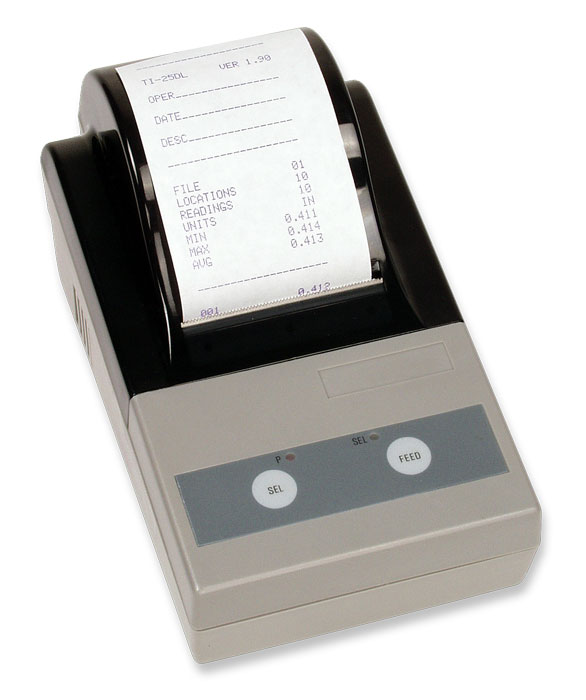RS-232 Parameters are adjustable to match the output of most devices with RS-232 Serial Output.
- East to configure for use with a wide variety of devices with RS-232 output
- Adjustable RS-232 parameters include BAUD RATE (1200/2400/4800/9600BPS), PARITY (Even/Odd/None) & DATA BITS (7/8)
- STOP BITS (1 with Line Feed Disabled)
- Uses AC/DC Adapter or internal rechargeable battery.
- Built-in self test feature.
- Supplied with AC/DC-Adapter (100-240V AC with USA Plug), DB9-M to DB25-M Converter and small roll of paper
1. Turn Printer Off
2. Hold down the "FEED" key while turning the power on.
3. The current setting for BAUD RATE will be printed.
4. To change the Baud Rate, press the "SEL" key
5. The next possible Baud Rate will be printed.
6. When the desired Baud Rate is printed, press the "FEED" key to save it.
7. The current setting for PARITY will be printed.
8. To change the Parity, press the "SEL" key or press the "FEED key to save it.
9. The current setting for DATA BITS will be printed.
10. To change the Data Bits, press the "SEL" key or press the "FEED key to save it.
11. The current setting for STOP BITS will be printed.
12. Turn off the printer when all the RS-232 parameters have been set as desired.
13. Turn on the printer, the green LED will be on ready indicating that the printer is ready for data transfer
| Print Method | Impact Dot Matrix |
| Dimensions | 6" x 4" x 1-1/2" |
| Print Speed | 40 lines per minute |
| Interface | RS232, 25 pin connector |
| Power | Internal battery or 7.5 V DC, 750 mA adapter |
| Interface | RS232, 25 pin connector (female) |
| Warranty | 1 year |
| Item | Description | Price | ||
|---|---|---|---|---|
$ | ||||
| Accessories | ||||
230V-1124SB | 230V AC-Adapter/Charger for U-1124SB Printer | $ | ||